WiFiKill Apk application is the best tool to remove all connected WiFi. What is WifiKill for PC? WifiKill is an application which you can use on your android devices to stop others to use your WiFi for PC. It is one of the best WiFi controller app for any android phone. WifiKill PRO APK is best wifi network controller application. It can disable (shutdown) the internet connection of other devices connected to the same wifi network. Wifikill Pro is an app that allows you to disable the internet connection for any device on the same network. This app sounds a little nefarious, but it has many legitimate uses! If you’ve lent your neighbor or friend your wi-fi password and they’re abusing it by torrenting a bunch of illegal files, streaming large video files, etc., this.
Contents
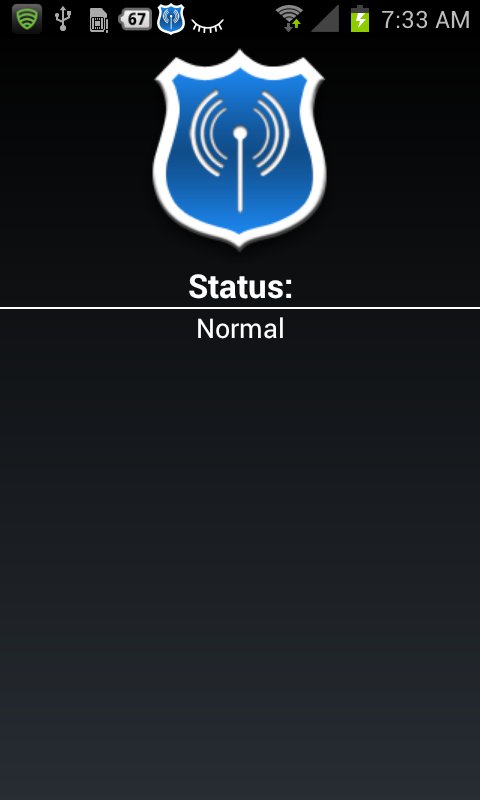
- 2 Download Free WiFiKill Pro for PC in an Easy Way by following these instructions
Download Free WiFiKill Pro application. It is the best WiFi network controller application available in the market. WiFiKill Pro will shut down your internet connection and other devices connected to the same WiFi network. It is the best useful tool for WiFi internet users. Also, you can Turn-off other peoples off from a common WiFi network and allocate all the bandwidth to yourself. WiFiKill Pro is for Android devices only and it requires root access. But still, you can use this application on your PC.
It is Developed by “XDA Developer.” So when WiFiKill Pro is running and your smartphone is connected to a public wifi network, then it will make other devices in the same network, think that your device is a WiFi router. So the other peoples will try to connect to the internet through you. WiFiKill Pro then drops the connections of all these other devices easily.
Features of WiFiKill Pro
Download Free WiFiKill Pro for PC and use these useful features of this application.
- You will see all who are connected to the wifi network that you are using.
- WiFiKill will show the data transfer rate for both download and upload of grabbed devices.
- Monitor your network activity of any device using WiFi.
- Names of the devices connected to the network will be displayed.
- Most importantly, you can cut off the internet connection of any device which is connected to the same WiFi network as yours.
- WiFIKill works on Smartphones, Tablets, and others too.
Download Free WiFiKill Pro for PC in an Easy Way by following these instructions
Download Bluestacks to Install WiFiKill Pro App
1⇒ Open Bluestacks official site or download it from here. So you will get the “Download Bluestacks” button.
2⇒ Click on the download button and then it downloads .exe file on your PC or laptop browser.
3⇒ Search .exe file on your browser downloads option or directly open it from your browser page.
4⇒ Once you click on the .exe file it opens a new tab and starts extracting files on your PC.
5⇒ It takes a few moments to finish. Once the whole extracting process is complete, then click on the “Install” button and the installations will begins automatically.
Wifikill App
7⇒ Wait until the installation process is finished. Again it will take your few moments to complete the installation process.
8⇒ Lastly, when installations complete Bluestacks icon will appear on your desktop main screen.
Install and Use WiFiKill Pro on your PC
1⇒ Launch Bluestacks on your PC and Google play store tab appears with a Signup page.
2⇒ Now click on the “Signup” button and put your Gmail account details to configure it.
3⇒ After a successful login gets the “Search” bar of the Google play store.
4⇒ Type WiFiKill Pro and hit the search button. Now WiFiKill and other related apps will appear on the screen.
5⇒ Click on the WiFiKill Pro app icon to download the free WiFiKill Pro app. By just click on the “Install Now” button.
6⇒ Finally, click on the “Install Now” button to start the installation process. Once the installations process is complete. Then you are ready to use it on your PC or Laptop.
Wifikill Github
Find and use the installed app after installation
1→ After the installations process, get the WiFiKill Pro app icon on the Bluestacks home page.
Wifikill Pro
2→ Further, you will get the other application icon on your desktop main screen.
Wifikill
Once WiFiKill Pro is ready. Just click on the app icon and start using it without any interruption and without paying anything on your PC Windows or Laptop conveniently.
Find more apps for PC Windows 10-8-7, and Mac visits our site or if you have any queries about the app then use the provided below comments box to get help from our team.